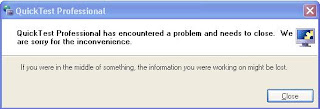Selenium 2.0 / Web Driver and Eclipse
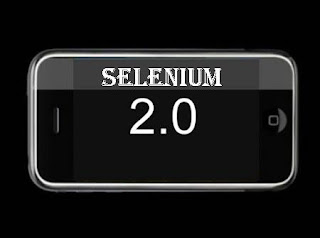
Steps to set up web driver and Eclipse: Open Eclipse from the menu choose File, New, Project... In the folder Java, choose Java Project. Give project a name, accept the rest of the defaults, and click Next. Download the latest zip file for selenium frm : http://seleniumhq.org/download/ The latest version right now is : "selenium-java-2.15.0.zip" Unzip the files into the project that you just created Back in Eclipse, right click on your project in the Package Explorer and choose Build Path , Configure Build Path... . Choose the Libraries tab Click Add Jars Select all of the jars that you just unzipped into the /lib/selenium-jars/ folder and click OK Choose the primary selenium jar, which in this example is selenium-java-2.15.jar , expand and double-click on Javadoc location . (Enter the location for the Selenium JavaDocs into the Javadoc location path field htt tp://selenium.googlecode.com/svn/trunk/docs/api/java/ ) Click Ok and u are ready. Right click on t